Attention: To reset the origin, please pay attention to whether the spindle interferes with the machine tool. When the following alarms occur, it is necessary to perform the origin reset operation
NC alarm 135000 (DS306-308) Low battery voltage handling method: Please replace the four No.1 batteries on the lower side of the electrical cabinet first, and then perform the origin reset operation. Be sure to keep the power on when replacing the batteries
NC alarm 135000 (DS300) origin reset request
DS0300.8 (ASH) APC alarm: need to return to reference point
DS0300.1 (AY) APC alarm: need to return to the reference point processing method: reset the origin of each axis, and after the reset is completed, the alarm will be released. The processing method is as follows:
Axis origin reset
Alarm 306 elimination
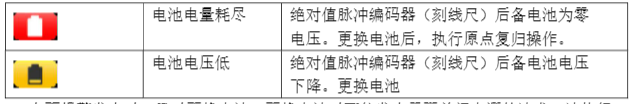
When the above alarm occurs, replace the battery in a timely manner. When replacing the battery, there may be a request to turn off the power. Please perform a power on/off operation
NC parameter change, CNC screen entry

Parameter writing on
Press the SET key twice on the keyboard to enter the following screen and set the parameter input to 1
Attention: [Sw00 parameter writing function on alarm] may occur
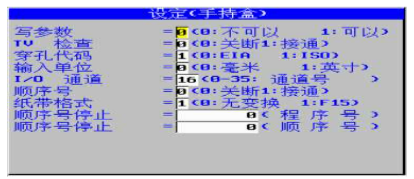
Press the SYSTEM key to enter the parameter display screen
NC parameter screen search 1012
NC parameter 1012 # 0IDG allows the origin operation to be changed from 1 to 0

Select handwheel mode and move the origin marker to the range shown in the following image
The position between the origin indication line and the origin return line is approximately -3.5mm from the origin identification line

Handwheel display screen, select the origin reset soft button

Select the corresponding axis and press the+] key on the operation panel until the axis completely stops moving and the original light on the display screen lights up
Remember to select 25% for the multiplier switch

Alarm reset operation
Parameter writing is turned off, and in step @ operation, parameter writing is set to 0
Note: Confirm NC parameter 1012 # 0 (IDG) before resetting the ATC door and tool magazine origin
1. Enter the Makino parameter interface and change the 00000 parameter to 2 (password is the current month's Pro6 system password)

2. Enter the FANUC interface and confirm NC parameter 1012
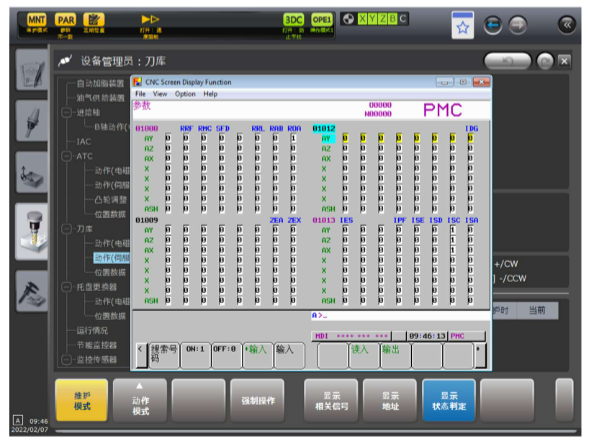
3. NC parameter 1012 # 0IDG allows the origin to be changed. If it is 1, it can be changed to 0. If it is 0, it can be directly returned to the origin operation
4. After completing the operation, enter the Makino parameter interface and change the 00000 parameter to 1
Tool magazine door origin reset
When the following alarms occur, a homing operation needs to be performed
DS0300.8 (ASH) APC alarm: exposed back to reference point
Enter the interface shown in the following figure, turn on [Maintenance Mode], select [Slow Entry] for [Action Mode], press the [+] key on the operation panel, and move the magazine door

Move the origin mark on the tool magazine door to the range shown in the figure below, that is, the position between the origin indicator line and the origin return line
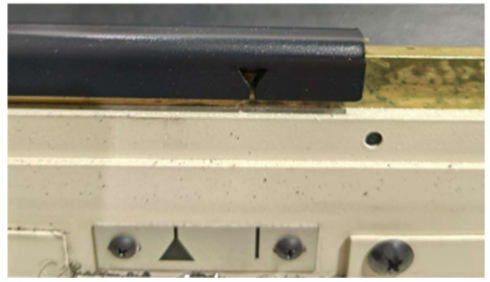
Enter the following interface, turn on [Maintenance Mode], select [Origin Reset] for [Action Mode], and select 25% for Override
Keep pressing the [+] key on the operation panel, and release it when the coordinate value interface value changes to 0.

Check if the origin indicator line coincides, close [maintenance mode], reset the alarm, and the tool magazine door return to the origin operation is completed

三、 Disc type tool magazine origin reset
When the following alarm occurs, it is necessary to perform the tool magazine homing operation
DS0300.1 (AY) APC alarm: need to return to reference point
Enter the interface shown in the following figure, turn on [Maintenance Mode], select [Slow Advance] for [Action Mode]

Operate the operation panel on the tool magazine side, rotate the tool magazine box, and confirm that the deceleration stop is not stopped at the position pressed to the deceleration switch (it is recommended to stop the deceleration stop at the lower position of the deceleration switch to facilitate returning to the original point)
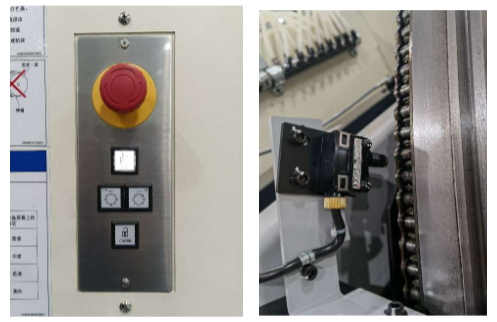
Enter the interface shown in the following figure, turn on [Maintenance Mode], select [Origin Reset] for [Action Mode], and select 25% for [Override]; On the tool magazine side, first light up the [Manual] button on the operation panel, press and hold the [CW] button until the tool magazine box stops rotating, and then confirm that the coordinate value on the maintenance interface is 0.
Turn off [Maintenance Mode], reset the alarm, and the tool magazine return to the original point operation is completed.

After returning to the original point, it is recommended to manually perform a tool barrel exchange in maintenance mode, and confirm that there are no issues before automatically changing the tool
Attention:
I After resetting the origin, check if the origin indicator line coincides. If there are any abnormalities, please contact our service center.
II Regularly check the battery voltage status
III The method of returning the tool library to the origin in this manual is only suitable for disc tool libraries, and matrix tool libraries are not available for reference.
If you have any questions, please contact our service center.